Using the Scene Graph panel
When you create a new scene, its Scene Graph has just one node:

This is the basic starting point for any scene:
- The Camera node sets the camera's fielding on its input images - i.e. the camera's position, size and rotation.
- There is also an invisible Output node which produces the final output; see The Output node.
You then add the characters, backgrounds and effects that make up the scene. For example, below is a very simple scene:
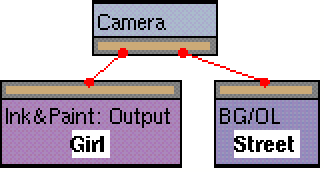
In this scene there is a single character, made up from:
and a background, made up from:
and finally, the same node that appeared when you created the scene:
The rest of this section tells you about the techniques you use to create and edit a Scene Graph.